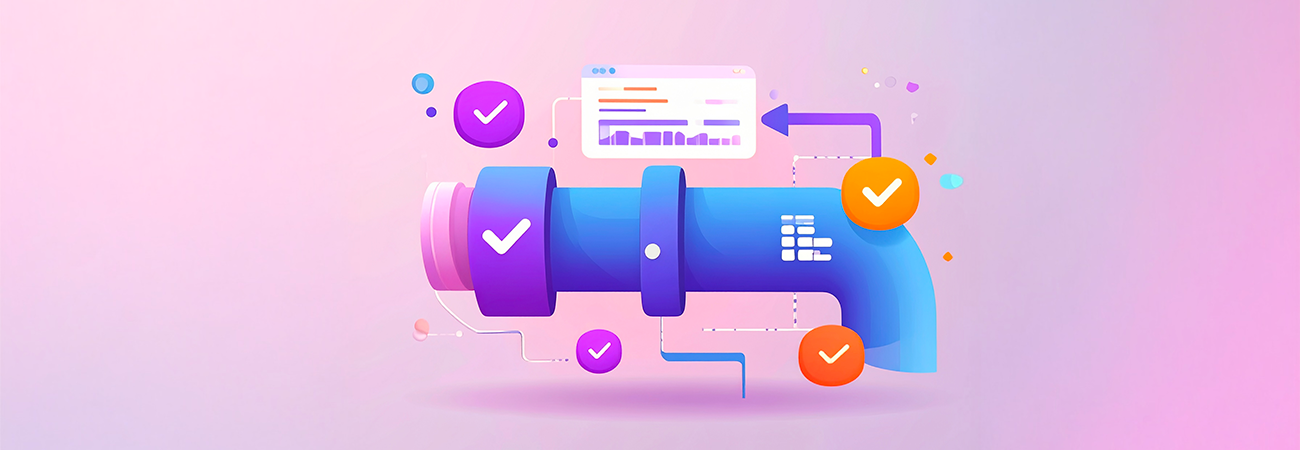
In modern software development, maintaining high-quality, secure, and reliable code is essential. However, without the right processes in place, teams can struggle with poor code quality, inefficient structures, and vulnerabilities that can impact performance and security. Additionally, inconsistent coding practices across teams can complicate collaboration and make future maintenance difficult. These issues can slow development cycles, increase the risk of bugs, and lead to higher costs when problems are detected late in the development lifecycle.
For one of our clients, these challenges were becoming increasingly problematic, resulting in inconsistent code, security vulnerabilities, and a cumbersome manual review process. At Visus, LLC, we identified an opportunity to streamline the client’s development pipeline by automating code quality checks. The solution? Integrating SonarQube into their Azure DevOps pipeline.
The Problem: Inconsistent Code and Security Vulnerabilities
The client faced several common software development challenges:
- Code quality issues such as bugs, inefficient code structures, and poor performance.
- Security vulnerabilities that created potential risks for the application.
- Inconsistent coding practices across the development team, leading to disorganized and difficult-to-maintain code.
- Manual code reviews that were slow, inconsistent, and often ineffective at catching every issue before deployment.
These challenges hindered the development process, complicating collaboration and resulting in unnecessary delays. It was clear that automation was needed to ensure higher-quality code and faster delivery.
The Solution: Integrating SonarQube with Azure DevOps
To solve these issues, Visus, LLC integrated SonarQube—a leading tool for continuous code quality inspection—directly into the client’s Azure DevOps pipeline. By automating code quality checks during the build process, we were able to ensure that issues were detected early, before they made it into production.
The integration process involved the following steps:
- Setting up SonarQube: We deployed SonarQube on an Azure VM or hosted service, depending on the client’s infrastructure requirements.
- Installing the SonarQube Extension: The SonarQube extension was installed in Azure DevOps, and configuration settings (SonarQube server URL, authentication token, project key) were properly set up.
- Modifying the YAML File: The client’s project YAML file was updated to include three key SonarQube tasks:
- Prepare Analysis Configuration
- Run Code Analysis
- Publish Quality Gate Result
- Configuring Quality Gates: We established Quality Gates within SonarQube to define the validation criteria for code quality. These gates ensured that code met necessary standards before being deployed.
With this automation in place, code quality checks became a built-in part of the development pipeline, eliminating the need for manual intervention and ensuring that the code adhered to high standards at all stages of development.
The Benefits: Automation, Early Detection, and Enhanced Security
Integrating SonarQube into the Azure DevOps pipeline brought a number of significant benefits for the client:
- Early Issue Detection: Bugs, security vulnerabilities, and code smells were detected early in the development process, preventing them from reaching production. This saved valuable time and reduced the cost of fixing issues later in the lifecycle.
- Improved Security: By continuously scanning for security vulnerabilities, SonarQube helped ensure that the codebase followed security best practices, reducing the risk of exploitable vulnerabilities.
- Automation and Efficiency: Automating the code quality process significantly reduced the reliance on manual code reviews, speeding up the development cycle and increasing the consistency of code quality.
- Consistent Coding Practices: By enforcing coding standards across the development team, SonarQube improved code readability, maintainability, and collaboration. This allowed the client’s team to focus on building features rather than constantly fixing code issues.
- Cost Savings: By catching issues early, the client saved money on post-production fixes and ensured that their application remained stable and reliable as it evolved.
Conclusion: A Streamlined Development Pipeline
Integrating SonarQube into the Azure DevOps pipeline helped the client automate code quality checks and improve the overall software development lifecycle. The result was a more secure, reliable, and maintainable codebase, with fewer bugs, security vulnerabilities, and inefficiencies.
This approach demonstrates the value of automation, early detection, and continuous monitoring in modern software development. By incorporating automated code quality checks, teams can not only ensure that their code meets high standards but also streamline collaboration and reduce the risk of issues down the line.
If you're looking to improve your software development process and ensure better quality, reliability, and security, automating your code analysis with tools like SonarQube and Azure DevOps is a great place to start.