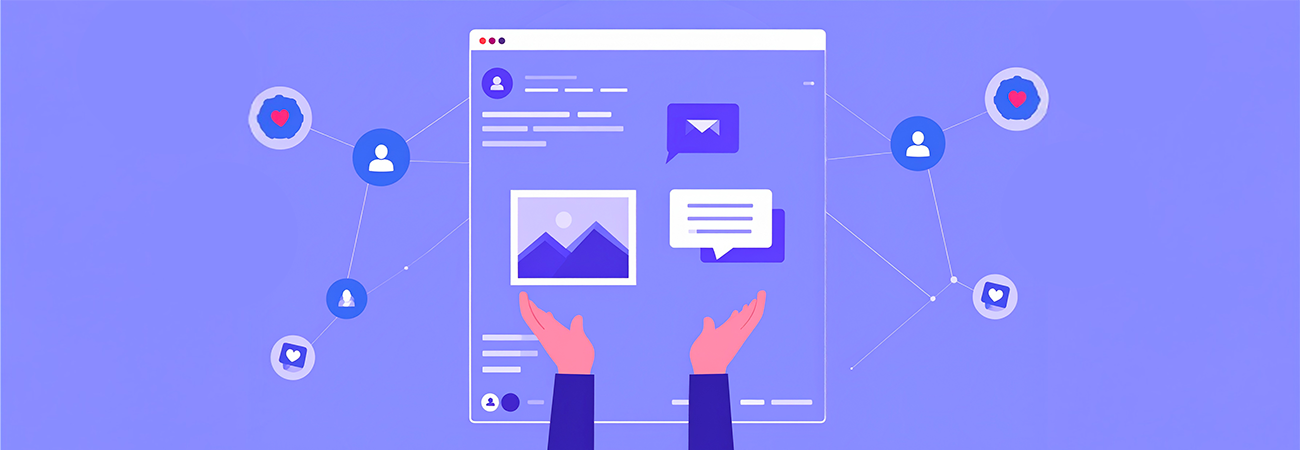
At Visus, we understand the importance of controlling how content appears on social media. A well-crafted social media preview, complete with an attractive image, an engaging title, and a clear description, can significantly boost engagement and drive more traffic to a website. However, many content management systems, including Sitefinity, do not provide built-in functionality for customizing these social media previews. Fortunately, Sitefinity offers a simple way to solve this problem: adding OpenGraph tags.
For one of our clients, we tackled the issue of generic social media previews for their Sitefinity blog posts. Without proper OpenGraph tags in place, the client’s blog posts were being shared with random images, incorrect titles, and incomplete descriptions. As a result, their social media performance was lackluster, and they were missing out on valuable engagement opportunities.
The Challenge: Generic Social Media Previews
When blog posts are shared on platforms like Facebook, Twitter, or LinkedIn, the social media platform typically grabs an image, title, and description from the blog's metadata. However, without OpenGraph tags in place, these automatically pulled elements can be irrelevant or poorly formatted, affecting the user experience and the post’s overall effectiveness.
For example, a blog post might be shared with an image that doesn't represent the content, or the title could be too long or cut off. Additionally, without a custom description, the social media preview might fail to capture the essence of the blog post, making it less likely to attract clicks.
The Solution: OpenGraph Tags in Sitefinity
To address this issue, we helped our client add OpenGraph tags to their Sitefinity blog posts, giving them complete control over how their content appeared when shared on social media.
Here’s how we implemented the solution:
- Access the Blog Post in Sitefinity: First, we navigated to Content > Blogs in the Sitefinity backend and selected the desired blog post to customize.
- Add Custom Fields for OpenGraph Tags: In Sitefinity, we clicked on the right sidebar panel and selected Custom Fields. From there, we clicked on Add a field and chose Social media (OpenGraph) from the dropdown options. We then selected the OpenGraph image field and proceeded to add a custom image, title, and description.
- Configure OpenGraph Metadata: After selecting the appropriate fields, we filled out the necessary metadata, including the OpenGraph image, title, and description, ensuring that each field matched the client’s branding and messaging.
- Publish and Test: Once the OpenGraph tags were configured, we published the blog post. When shared on social media, the post now displayed a clear, eye-catching image, a relevant title, and an engaging description, making it far more likely to attract clicks and shares.
The Result: Enhanced Social Media Presence
By adding OpenGraph tags, we were able to significantly enhance the appearance of the client’s blog posts when shared on social media. The OpenGraph image ensured that the correct thumbnail was displayed, while the title and description provided a compelling snapshot of the blog post. As a result, the client saw improved click-through rates and better engagement across their social media channels.
Key Takeaways
- OpenGraph Tags Offer Control: Sitefinity allows the addition of custom OpenGraph tags, which gives content creators control over how their posts appear when shared on social media platforms.
- Increased Engagement: With custom OpenGraph tags in place, social media previews become more polished and professional, increasing the likelihood of engagement.
- Better Brand Consistency: OpenGraph tags help maintain consistent branding by ensuring that each social media preview accurately reflects the client’s content and messaging.
- Simple Implementation: Adding OpenGraph tags in Sitefinity is a straightforward process that can significantly improve social media performance.
Conclusion
At Visus, we specialize in helping clients enhance their digital marketing strategies. By implementing OpenGraph tags in Sitefinity blog posts, we enabled one of our clients to take full control of their social media previews, resulting in more engaging, clickable content. If you're looking to optimize your content for social sharing, adding OpenGraph tags is an easy and effective solution that can make a big difference in your online presence.