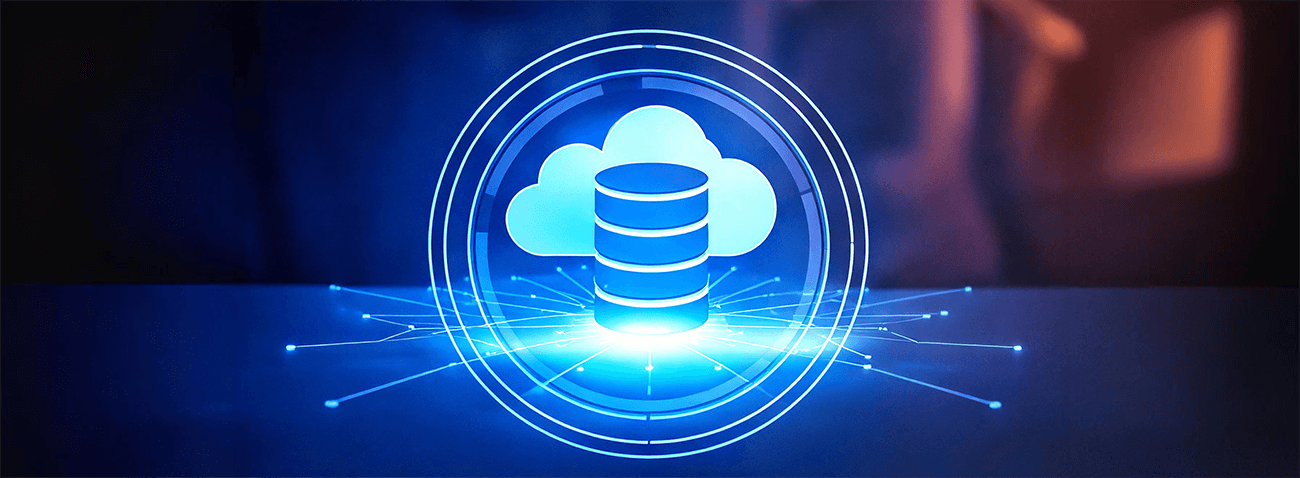
In today's digital landscape, data security is more critical than ever. Yet, many applications still rely on traditional methods to establish connections with SQL databases—methods that, while functional, often expose sensitive information. The typical approach involves storing a connection string in a configuration file, which includes a User ID and Password. Even with encryption, this information is vulnerable, existing somewhere in a file, on a post-it note, or, alarmingly, in someone’s memory. The risks are clear: if this information is compromised, your database—and the sensitive data it contains—could be at risk.
But what if there were a way to eliminate these risks altogether? What if you could connect to your SQL database without ever storing credentials in a file? Enter Azure Managed Identity, a powerful feature that can revolutionize the way your applications interact with databases in Azure.
The Problem with Traditional Connection Strings
Traditionally, developers have embedded connection strings directly in their application’s configuration files. These strings often include the necessary credentials to access a SQL database. While it's possible to encrypt these strings, the fact remains that somewhere, these credentials exist in plain text. This method relies heavily on security measures like encryption and minimal database permissions, but it still leaves room for potential security breaches.
Moreover, this approach can create challenges for developers. How do you ensure that each developer has the necessary permissions to access the database during development without compromising security? It’s a delicate balance that often forces teams to choose between convenience and security.
The Azure Managed Identity Solution
Azure offers a robust solution that addresses these challenges head-on: Azure Managed Identity. This feature allows each application in Azure to have its own identity, which can be enabled to communicate securely with other Azure resources, such as an Azure SQL database.
Here's how it works:
Application Identity: Each Azure application can be assigned a unique managed identity. This identity can then be granted access to specific Azure resources, including SQL databases.
No Credentials in Connection Strings: With Azure Managed Identity, the connection string no longer needs to include any credentials. Instead, it simply specifies the authentication type as “Azure Managed Identity.”
Secure Developer Access: Developers can connect to the database using a connection string with the “Azure Active Directory Interactive” authentication type. This leverages their Azure Entra ID identity to authenticate into the database. By managing developer permissions through Azure Entra ID groups, access can be granted or revoked easily and securely.
Lessons Learned: Enhancing Security and Simplifying Access
Implementing Azure Managed Identity and Azure Active Directory Interactive has proven to be a game-changer for secure database connections. Here are the key takeaways:
Eliminate Stored Credentials: By removing the need to store credentials in configuration files, you significantly reduce the risk of exposure. This makes your applications more secure and resilient against potential breaches.
Simplify Permission Management: Azure Entra ID groups allow for easy management of database permissions. Adding or removing developers from these groups instantly grants or revokes their access, streamlining the process and enhancing security.
Future-Proof Security: As security threats evolve, so too must your defenses. Azure Managed Identity provides a scalable, forward-looking solution that can adapt to new challenges, ensuring that your data remains secure.
In conclusion, Azure Managed Identity and Azure Active Directory Interactive offer a powerful, secure way to manage SQL database connections. By eliminating the need to store credentials in connection strings, you not only enhance security but also simplify the development process. As we continue to navigate an increasingly complex digital world, these tools provide the peace of mind that your data is protected—without compromising on functionality or convenience.