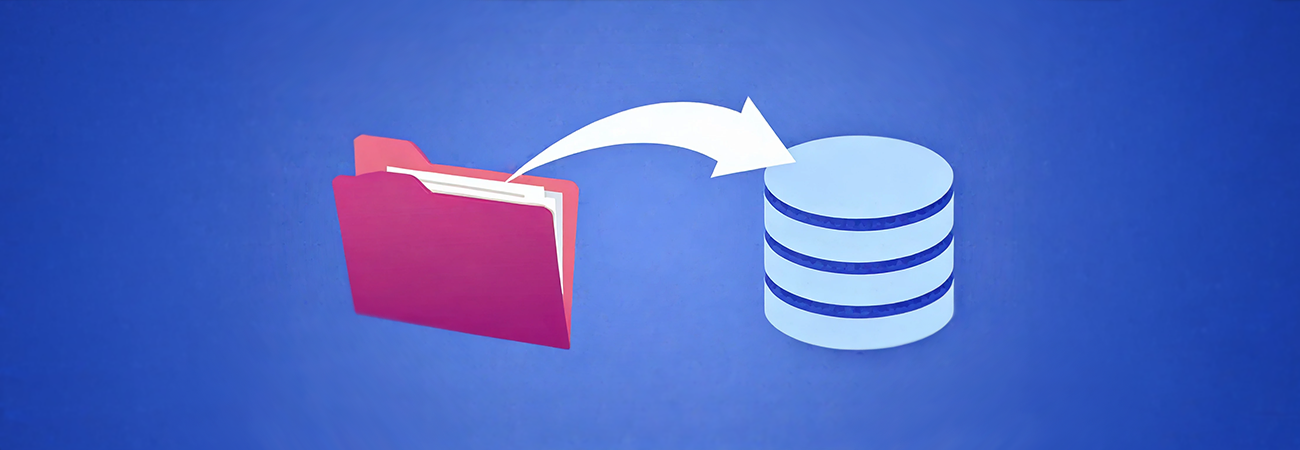
In the fast-paced world of digital transformation, every minute counts. Recently, we faced a challenge that perfectly illustrated how a little bit of resourcefulness can go a long way in saving time and ensuring accuracy.
The Problem: Manual Data Entry on the Horizon
One of our clients was tasked with automating the generation of their public lists, a process that initially seemed straightforward but quickly became a daunting task. The challenge was to take static HTML table column data—around 800 rows of it—and import it into a database table. The original plan involved manually inputting this data, a task that would not only consume several hours but also increase the risk of errors. Another approach considered was using JavaScript browser console commands to extract the data, but it felt like a cumbersome workaround.
The Solution: Leveraging Excel’s Hidden Power
After a bit of digging, we discovered a much more efficient solution that was hiding in plain sight: Microsoft Excel. Excel has a native feature that allows users to import data directly from a web page, eliminating the need for manual entry or complicated scripting.
Here’s how we did it:
1. Open the Excel file where you want to import the table.
2. Click on the Data tab in the ribbon at the top of Excel.
3. Select “From Web" to initiate the import process.
4. Enter the URL of the web page where the table is located.
5. In the Navigator window, select the table you want to import.
6. Optionally, use the "Transform Data" feature to modify how the data is imported to better suit your needs.
In just a few clicks, we were able to pull in all 800 rows of data directly into Excel, ready to be processed and imported into the client’s database.
The Lesson: Sometimes, Simplicity Wins
This experience was a powerful reminder that the tools we’re used to aren’t always the best solution for the task at hand. It’s easy to fall back on familiar methods but taking a few minutes to explore alternative approaches can yield significant benefits. In this case, a brief bit of research led to a solution that not only saved hours of manual work but also drastically reduced the potential for errors.
In the world of development and data management, efficiency is key. And sometimes, the most efficient solutions are the ones that are right in front of us, waiting to be discovered.